If your endless pool faces issues like power fluctuations, temperature problems, or weak circulation, start by checking the power source, circuit breakers, and wiring connections. Make certain filters and pumps are clean and functioning properly. Look for error codes or leaks, and verify your controls or app connection. Regular maintenance can prevent many problems. For detailed solutions on common issues, you’ll find helpful tips to keep your pool running smoothly and enjoying hassle-free use.
Key Takeaways
- Check electrical connections, reset the system, and inspect control panels for power issues.
- Ensure the heater, thermostat, and circulation pumps are functioning properly to maintain water temperature.
- Clean or replace filters, verify valve positions, and inspect for leaks to ensure proper filtration.
- Listen for unusual noises, check for debris, and inspect pump components to troubleshoot water flow problems.
- Update firmware, reset the control system, and verify Wi-Fi signals to resolve connectivity and display issues.
Pool Won’t Turn On or Power Fluctuates

When your endless pool won’t turn on or experiences power fluctuations, the issue is often related to electrical components or connections. Start by checking the power cord and outlet to verify they’re working correctly. Plug a different device into the outlet to confirm power supply. Examine the circuit breaker or GFCI outlet for tripped switches or blown fuses, and reset or replace them as needed. Inspect the pool’s control panel for loose or damaged wiring. Sometimes, corrosion or debris can cause poor connections, so clean terminals carefully. If the pool still doesn’t power on, the problem might be with internal components like the control board or motor, which may require professional diagnosis and repair. Additionally, understanding the importance of contrast ratio can help identify if display issues are contributing to operational problems. Addressing electrical issues promptly helps prevent further damage and keeps your pool functioning smoothly.
Water Temperature Isn’t Reaching Set Levels

If your endless pool isn’t reaching the set water temperature, it’s often due to a malfunctioning heater or poor circulation. You might feel frustrated, worried about the comfort of your swim, or concerned about wasting energy. Here are some common causes to check:
- Heater issues: It could be broken or malfunctioning, preventing proper heating.
- Thermostat problems: A faulty thermostat may give incorrect temperature readings.
- Poor circulation: Clogged or broken pumps can hinder warm water distribution.
- Insulation gaps: Inadequate insulation allows heat to escape, making it harder to reach your desired temperature.
Addressing these issues quickly can restore warmth, ensuring your pool is inviting and comfortable whenever you want to swim.
Filtration System Isn’t Running Properly
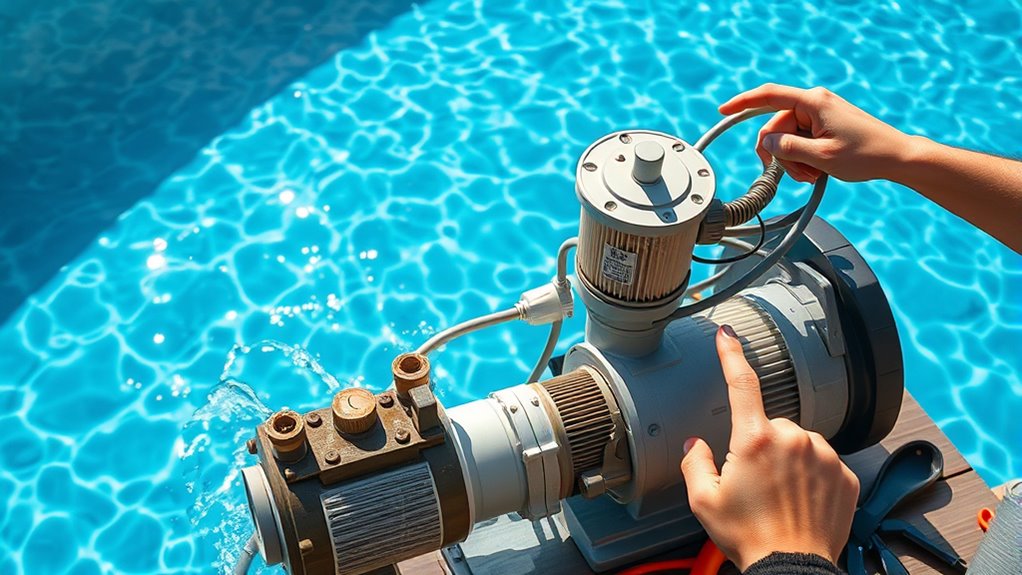
A malfunctioning filtration system can quickly lead to dirty, cloudy water and compromised pool hygiene. If your filter isn’t running properly, debris and dirt can build up, making the water unsafe and uninviting. First, check if the pump is operating; listen for unusual noises or vibrations that indicate a problem. Ensure the power supply is working and the circuit breaker hasn’t tripped. Next, examine the filter itself—clean or replace it if it’s clogged or dirty. Confirm that the pump’s valves are open and functioning correctly. Sometimes, air leaks or blockages in the hoses can hinder flow. Regular maintenance and timely troubleshooting help keep your filtration system running smoothly, ensuring clear, safe water for your enjoyment. Additionally, air leaks or blockages can significantly reduce filtration efficiency, so inspecting and sealing hoses and connections is essential.
Water Circulation Is Poor or Uneven

Poor or uneven water circulation can make your endless pool appear stagnant and lead to uneven temperature or chemical distribution. When the water isn’t flowing properly, it creates hot spots, cold areas, or chemical imbalances that can affect your comfort and safety. You might notice the water feels sluggish or cloudy in certain spots, or your heater struggles to maintain a consistent temperature. To fix this, check the pump and filter for blockages or malfunctions. Ensure the return jets are positioned correctly to promote even flow. Sometimes, debris or algae buildup can hinder circulation, so clean the filters and skimmer regularly. Proper circulation keeps your pool inviting, safe, and enjoyable—don’t let poor flow ruin your experience. Additionally, understanding the importance of security systems can help protect your pool area from unauthorized access and enhance safety.
Error Codes or Warning Lights Appear

When an error code or warning light pops up, it’s important to identify what it means first. You can usually find the code in your pool’s manual or on the manufacturer’s website. Once you know the issue, resetting or troubleshooting the system often clears the warning and gets your pool back to normal. Understanding industry trends can also help you anticipate common issues and maintain your pool more effectively.
Error Code Identification
Have you noticed error codes or warning lights flashing on your Endless Pool’s control panel? Don’t ignore these signals—they’re your pool’s way of telling you something’s wrong. Identifying what each code means can save you time and prevent further damage. Look for the specific error number or warning light; these are often accompanied by a message or blinking pattern. Recognizing design elements that contribute to the overall function and aesthetic of your pool can also help in troubleshooting issues effectively.
- Feel confident in diagnosing issues instead of guessing
- Quickly pinpoint the problem to avoid costly repairs
- Understand if it’s a minor glitch or a serious malfunction
- Gain peace of mind knowing you’re taking the right steps
Always refer to your pool’s manual for exact code meanings. Recognizing these signals is the first step to getting your pool back in perfect working order.
Resetting or Troubleshooting
Once you’ve identified the specific error code or warning light on your Endless Pool’s control panel, the next step is to attempt a reset or troubleshoot the issue. Start by turning off the pool using the power button, then unplug it from the outlet. Wait at least 30 seconds to allow the system to reset. Plug it back in and turn it on. If the error persists, consult your user manual for specific troubleshooting steps related to that code. Check for loose connections, clogged filters, or obstructions that could trigger warnings. Sometimes, a simple power cycle clears minor glitches. If the error continues, contact customer support, as the problem may require professional diagnosis or repairs. Resetting often resolves minor issues quickly, restoring your pool’s normal operation.
Unusual Noises From the Pump or Motor

If you notice your pump or motor making strange noises, it’s a sign something might be wrong. Vibration and rattling sounds often indicate loose parts or debris inside the unit. A loud pump motor can mean it’s struggling or overheating, so don’t ignore these warning signs. Regular GMC tuning can help prevent such issues by ensuring all components are functioning properly and efficiently.
Vibration and Rattling Sounds
Unusual vibrations and rattling sounds from your pool pump or motor often indicate underlying issues that need immediate attention. These noises can signal loose components, worn bearings, or debris caught inside the pump. Ignoring these sounds risks damaging your equipment and prolonging downtime.
Take action by:
- Checking for loose bolts or mounting hardware
- Inspecting the pump for debris or obstructions
- Listening for irregular bearing noises
- Ensuring the pump is properly aligned
Addressing these signs quickly can prevent costly repairs and keep your pool running smoothly. Vibration and rattling aren’t normal and shouldn’t be ignored—tackle them early to avoid bigger problems down the line.
Loud Pump Motor Noise
Loud noises coming from your pool pump or motor often indicate a mechanical problem that needs prompt attention. These sounds can signal issues like worn bearings, loose components, or debris interfering with the motor. Ignoring the noise may cause further damage or reduce the lifespan of your equipment. To identify the problem, consider the following:
| Issue | Possible Cause | Solution |
|---|---|---|
| Loud grinding noise | Worn bearings or motor parts | Replace bearings or motor parts |
| Banging or knocking | Loose or misaligned components | Tighten or realign parts |
| High-pitched squeal | Belt or pulley issues | Adjust or replace belt/pulley |
| Humming with noise | Electrical or motor winding problems | Consult a professional |
| Vibration combined | Imbalanced pump or debris | Clean and balance pump |
Additionally, regular maintenance and inspection can help prevent further damage and extend the life of your pump and motor.
Water Leaks or Excessive Dripping

Water leaks or excessive dripping from your Endless Pool can quickly become a frustrating problem, signaling underlying issues that need prompt attention. Leaks can cause water damage, increase your water bill, and compromise the pool’s integrity. Identifying the source is vital; it could be a loose fitting, cracked hose, or worn-out seal. Ignoring the problem may lead to more significant damage or costly repairs down the line. Using a 3.5mm jack or other connectors to check for sound leaks around fittings can help pinpoint the issue more accurately.
Water leaks from your Endless Pool can cause damage and costly repairs—detect and fix them early.
Be alert to these signs:
- Sudden drops in water level
- Unexplained puddles around the pool
- Unusual dampness or mold near equipment
- Increased humidity or musty odors
Address leaks early to protect your investment and maintain a safe, enjoyable swimming experience. Regular inspections and timely repairs can save you frustration and money.
Remote Control or App Connectivity Issues

If you’re having trouble connecting your remote or app to your pool system, start by checking your Wi-Fi signal to guarantee it’s strong enough. Next, make sure you’ve downloaded the latest app updates, as outdated software can cause connectivity issues. If problems persist, try resetting your pool system to restore a fresh connection.
Check Wi-Fi Signal
When experiencing remote control or app connectivity issues with your Endless Pool, the first step is to check your Wi-Fi signal strength. Weak signals can disrupt communication, making it seem like the system isn’t responding. To fix this, verify your device is close enough to your Wi-Fi router. Avoid interference from walls or electronics that can weaken the signal. Restart your router to refresh the connection. Consider moving your router closer or using a Wi-Fi extender if the signal is consistently weak. Maintaining a healthy biodiversity in your environment can also contribute to a more resilient and stable home network, as diverse ecosystems support overall system robustness.
Update App Software
Ensuring your app software is up to date can resolve many connectivity issues with your Endless Pool. Developers frequently release updates to fix bugs, improve performance, and enhance compatibility with your device. To update, open your app store and check for available updates for the pool’s app. If an update is available, download and install it promptly. Restart your device afterward to guarantee the new software functions correctly. Outdated app versions might cause connection drops, slow responses, or unresponsive controls. Regularly updating your app helps maintain a smooth connection between your device and the pool’s system. If problems persist after updating, consider reinstalling the app or contacting customer support for further assistance. Staying current with app updates ensures peak functionality and fewer connectivity frustrations. Additionally, keeping your device’s software and firmware current can prevent compatibility issues that affect app connectivity.
Reset Pool System
Sometimes, resetting your pool system can resolve persistent remote control or app connectivity issues. This simple step can restore communication between your device and the pool, saving you frustration and downtime. To reset, turn off your pool system completely—power down the main switch or disconnect the power source. Wait at least 30 seconds to clear any residual data. Then, turn it back on and reconnect your remote or app.
This quick reset can:
- Re-establish a strong connection, restoring control
- Clear temporary glitches causing disconnects
- Refresh the system’s memory, eliminating bugs
- Get your pool back to ideal operation
Speed Settings Are Not Responding

Are your speed settings unresponsive during your workout? This issue can be frustrating, but there are simple steps to troubleshoot. First, check if the control panel is properly connected and powered. Sometimes, loose connections or power surges cause the controls to freeze. Try turning the system off, waiting a few seconds, then turning it back on to reset the electronics. If the problem persists, inspect the wiring for damage or corrosion. In some cases, a firmware update might be necessary if the controls are outdated. If these steps don’t work, consult your user manual or contact customer support. Addressing these issues promptly ensures you can resume your workout without further delays.
Displays and Controls Are Unresponsive

When your pool’s displays and controls become unresponsive, it can disrupt your workout and cause frustration. You might feel stuck, unsure of what’s wrong, or worried your investment is failing. These issues can leave you feeling helpless and disrupt your routine.
Unresponsive pool controls can disrupt your routine and cause frustration—stay proactive to restore your enjoyment quickly.
To troubleshoot, consider these steps:
- Check the power supply and ensure the control panel has power.
- Inspect for loose or damaged wiring connections.
- Reset the system by unplugging and plugging it back in.
- Consult your user manual for specific reset procedures.
Don’t ignore the problem; unresolved issues can lead to further damage or costly repairs. Staying proactive helps you regain control quickly and get back to enjoying your endless pool.
Frequently Asked Questions
How Often Should I Perform Maintenance on My Endless Pool?
You should perform maintenance on your endless pool at least once a month. Regularly check and clean the filter, inspect the jets and pumps for debris, and test the water chemistry to keep it balanced. Drain and replace the water every 3-6 months, depending on usage, to prevent buildup and guarantee maximum performance. Staying consistent with maintenance helps extend your pool’s lifespan and keeps it safe and enjoyable.
Can I Upgrade My Pool’s Filtration System Easily?
Yes, you can upgrade your pool’s filtration system easily. First, check your current system’s compatibility and size to guarantee the new filter fits. Turn off the power, disconnect the existing filter, and install the new one following the manufacturer’s instructions. It’s a straightforward process, but if you’re unsure, consult a professional. Upgrading improves water clarity and reduces maintenance, making your pool experience much more enjoyable.
What Safety Precautions Should I Follow During Repairs?
Think of repairing your pool like walking a tightrope—you need steady hands and clear focus. Always disconnect the power before starting, wear gloves to protect your skin, and keep tools organized like a well-orchestrated symphony. Work in a well-ventilated space, avoid rushing, and follow manufacturer instructions closely. These safety steps guarantee your repair journey stays smooth and accident-free, turning a challenging task into a safe, successful mission.
Are There Eco-Friendly Alternatives to Traditional Pool Chemicals?
Yes, you can opt for eco-friendly alternatives to traditional pool chemicals. Consider using mineral sanitizers, which reduce chlorine needs, or incorporate UV and ozone systems that kill bacteria without harsh chemicals. You might also use enzyme-based clarifiers that break down organic matter naturally. These options help maintain water quality while minimizing environmental impact, making your pool safer and more sustainable. Always research and consult professionals to guarantee compatibility with your pool system.
How Do I Reset My Pool’s Control System After a Power Outage?
Think of your pool’s control system as a loyal compass that guides your aquatic oasis. After a power outage, you should turn off the power supply, wait a few minutes, then turn it back on. Next, press the reset button if available, or consult your manual for specific instructions. This quick reset often restores proper operation, ensuring your pool remains a invigorating sanctuary rather than a troubleshooting nightmare.
Conclusion
So, after all that, it’s funny how the simplest problems—like a loose plug or dead batteries—can turn your endless pool into a frustrating puzzle. You’d think high-tech would mean hassle-free, but sometimes it’s just a matter of checking the basics. Luckily, with a little patience and some troubleshooting, you’ll be back to enjoying your pool—without the endless headaches. Who knew fixing problems could be so unexpectedly simple?









