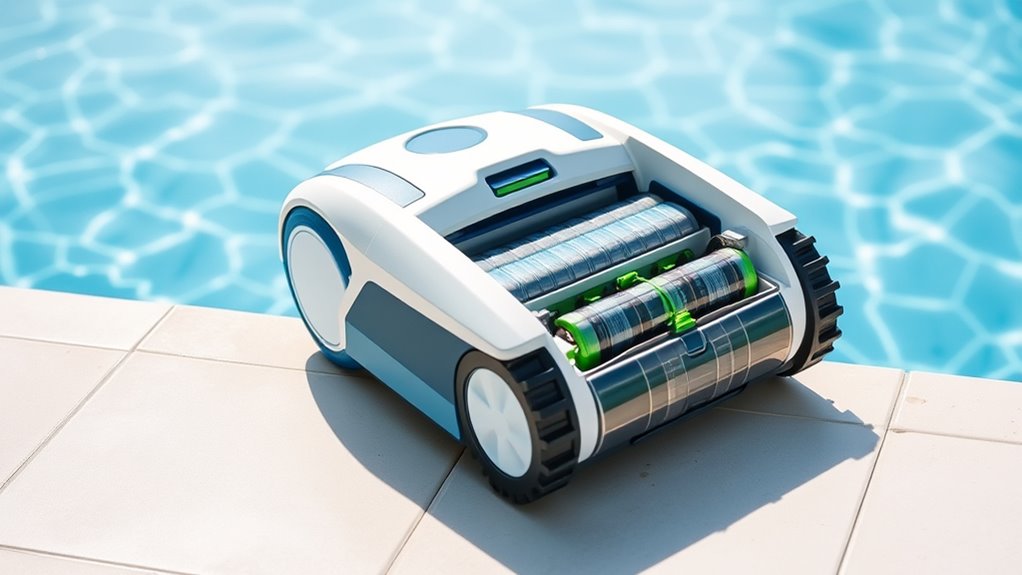To keep your cordless robotic pool cleaner’s battery in top shape, use the right charger and avoid overcharging or deep discharges. Store the battery in a cool, dry place, and keep contacts clean for peak performance. Regularly monitor its capacity and signs of wear, and replace it when needed. Following proper charging, storage, and maintenance habits will extend your battery’s lifespan—keep going, and you’ll discover more tips for best results.
Key Takeaways
- Use the correct charger and avoid overcharging by unplugging once fully charged.
- Store batteries in a cool, dry place and keep them partially charged during storage.
- Regularly inspect contacts and clean them to prevent corrosion and ensure good connections.
- Avoid exposing batteries to direct sunlight or extreme temperatures to prolong lifespan.
- Monitor battery performance, watch for signs of wear, and replace batteries when operation declines.
Understanding Your Battery Type and Specifications

To properly care for your cordless robotic pool cleaner’s battery, it’s essential to understand the type of battery it uses and its specifications. The battery chemistry determines how it performs, charges, and ages over time. Common types include lithium-ion and nickel-metal hydride, each with different characteristics. Knowing the capacity ratings helps you gauge how long your cleaner can operate on a single charge, ensuring you don’t overuse or underuse it. Capacity is usually expressed in milliamp-hours (mAh) or amp-hours (Ah), which indicate how much energy the battery can store. Familiarizing yourself with these specifications allows you to handle the battery correctly, avoid unnecessary damage, and optimize its lifespan. Always check your device’s manual for precise details on your specific battery chemistry and capacity ratings. Understanding large number conversions can also help when estimating battery life and performance in different contexts.
Proper Charging Techniques for Longevity

Ensuring your cordless robotic pool cleaner’s battery lasts as long as possible depends on adopting proper charging habits. Understanding your battery’s chemistry helps you choose the right approach; most modern batteries use lithium-ion technology, which benefits from partial charging and avoids full discharges. To prolong battery life, aim for consistent charging cycles, ideally charging before the battery drops below 20% and unplugging once it’s fully charged. Avoid leaving the battery on the charger for extended periods after reaching 100%, as this can stress the cells. Optimal angles can influence how the battery performs and degrades over time. Additionally, maintaining a stable temperature during charging can significantly impact battery health, as extreme heat or cold can accelerate capacity loss. Proper battery maintenance can further extend the lifespan of your pool cleaner’s power source. Using a quality charger designed for lithium-ion batteries can help prevent overcharging and overheating, further protecting your battery’s health. Consistent, moderate charging cycles help maintain ideal capacity over time. Moreover, storing the battery in a cool, dry place when not in use can prevent unnecessary degradation. By following these techniques, you protect your battery’s health, ensuring your pool cleaner performs reliably for years to come.
Avoiding Overcharging and Deep Discharges

Proper charging habits also mean preventing overcharging and deep discharges, both of which can harm your battery’s lifespan. To do this, follow these tips:
- Avoid leaving your cleaner plugged in after it’s fully charged to prevent overcharging, which can degrade the battery.
- Don’t let the battery fully drain regularly; shallow discharges help maintain battery health.
- Keep track of charging cycles—excessive cycles speed up capacity loss, so only charge when needed.
- Perform occasional battery calibration by fully charging and discharging the battery to ensure accurate power readings.
- Regularly monitor your battery performance to catch potential issues early and extend its overall lifespan.
- Understanding battery chemistry can help you adopt better maintenance practices and prolong your battery’s usability.
- Be aware that battery temperature during charging and use can significantly impact its longevity and performance.
- Using smart chargers that regulate the charging process can further protect your battery from damage.
- Additionally, avoiding exposure to extreme weather conditions during charging and storage can help maintain optimal battery health.
Best Practices for Storage When Not in Use

When you’re not using your robotic pool cleaner, storing it properly helps maintain the battery life. Keep the device in a cool, dry place and stay away from direct sunlight, which can damage the battery. Following these simple steps ensures your cleaner stays ready to work when you need it. Additionally, avoiding exposure to extreme temperatures can prevent damage to the battery and prolong its lifespan. Proper storage also helps prevent the buildup of creosote, which can affect the device’s performance over time. Regularly checking your device’s battery level before storage can help ensure it remains in optimal condition for your next cleaning session. Recognizing angel number soulmate signs can also serve as a reminder to nurture your personal relationships alongside your maintenance routine. Incorporating battery maintenance tips into your routine further supports the longevity of your cordless robotic pool cleaner.
Store in Cool, Dry Place
Storing your cordless robotic pool cleaner in a cool, dry place helps protect its battery and extend its lifespan. Proper storage prevents moisture and heat from damaging internal components. Consider these key points:
- Keep it away from direct sunlight, which can cause overheating and degrade the battery.
- Store it in a temperature-controlled environment to avoid thermal stress.
- Make sure the battery is partially charged—around 50%—to maintain health and avoid capacity loss.
- When disposing of or recycling the battery, follow local battery recycling guidelines to stay environmentally responsible and preserve its warranty coverage.
- Maintaining an appropriate storage environment also supports the battery benefits of your device, ensuring it remains reliable for years to come.
- Regularly inspecting and charging the battery during storage can further help prevent capacity loss and long-term degradation.
- Additionally, understanding proper storage practices can help prevent issues that lead to reduced battery performance over time.
Avoid Direct Sunlight
Avoiding direct sunlight is essential for protecting your cordless robotic pool cleaner’s battery when it’s not in use. Solar exposure can cause significant damage, especially from UV rays, which accelerate battery aging and degrade performance. UV damage weakens the battery’s chemical structure, reducing its capacity and lifespan over time. To prevent this, store your cleaner in a shaded area away from windows, outdoors, or any place exposed to direct sunlight. If possible, keep it indoors in a cool, dry spot to minimize temperature fluctuations that can also harm the battery. Additionally, being aware of AI vulnerabilities and the importance of safety measures can help you make informed decisions about proper storage conditions. Ensuring proper storage practices can further protect your device from environmental stressors. Proper storage and battery maintenance are key to preserving your device’s longevity and optimal performance. By shielding your device from sunlight, you help preserve its battery life and ensure reliable performance when you need it most. Regularly monitoring the battery’s health and charging cycles can also extend its lifespan, helping you get the most out of your investment. Proper storage practices will extend the overall lifespan of your cordless robotic pool cleaner.
Maintaining Clean Contacts and Battery Compartments

Maintaining Clean Contacts and Battery Compartments
Keeping the contacts and battery compartments clean is essential for guaranteeing your cordless robotic pool cleaner operates efficiently. Proper contact cleaning prevents dirt buildup and reduces the risk of corrosion, which can impair performance. To maintain peak function, follow these steps:
- Regularly inspect contacts for dirt or debris.
- Gently wipe contacts with a dry cloth or a soft brush.
- Use a contact cleaner if corrosion appears.
- Ensure the battery compartment is dry before sealing it.
- Be cautious when handling electrical connections to avoid damage or injury.
This routine helps prevent corrosion and maintains a good electrical connection. Always handle cleaning carefully to avoid damaging the contacts. Keeping these areas clean ensures your pool cleaner stays charged and ready to work effectively, extending its lifespan and saving you time and maintenance costs.
Monitoring Battery Performance and Troubleshooting

To keep your pool cleaner running smoothly, you’ll want to monitor its battery performance regularly. Look out for battery life indicators and watch for signs of drain that could signal a problem. If charging issues pop up, troubleshooting can help you identify and fix the cause quickly. Being aware of signs of deceptive behavior such as inconsistency in charging or unexpected power loss can help you prevent further complications.
Battery Life Indicators
Monitoring the battery life indicators on your cordless robotic pool cleaner is essential for maintaining ideal performance. These indicators help you assess battery health and ensure accurate readings through proper battery calibration. To optimize indicator accuracy, consider these steps:
- Regularly calibrate the battery according to the manufacturer’s instructions.
- Keep the battery clean and free of debris to ensure reliable readings.
- Avoid deep discharges that can skew indicator accuracy over time.
- Use the built-in indicators to track performance and spot early signs of decline.
Understanding these signals helps you troubleshoot potential issues and prolong your battery’s lifespan. Staying attentive to battery life indicators ensures your cleaner performs efficiently, saving you time and preventing unexpected breakdowns.
Signs of Battery Drain
If your cordless robotic pool cleaner isn’t running as long as it used to, it’s a sign that the battery may be draining prematurely. Reduced runtime often indicates decreased battery capacity after numerous charging cycles. You might notice the cleaner stops mid-task or takes longer to finish cleaning. To monitor performance, check for irregular charging or quick discharges. Use this table to better understand signs of battery drain:
| Symptom | Possible Cause | Action |
|---|---|---|
| Shorter cleaning sessions | Battery capacity decline | Replace or recharge |
| Longer charging times | Battery aging or damage | Replace battery |
| Inconsistent run times | Excessive charging cycles | Limit charge cycles |
| Sudden power loss | Battery drain or fault | Troubleshoot or replace |
| Reduced overall performance | Battery wear | Schedule replacement |
Monitoring these signs helps you maintain ideal battery health.
Troubleshooting Charging Issues
Charging issues can prevent your robotic pool cleaner from performing ideally, so it’s important to identify and resolve them promptly. First, check if the charger connections are secure and free of debris. Second, verify the power outlet works by testing with another device. Third, review the battery’s health—if it’s old or damaged, consider battery recycling options or contact the manufacturer for warranty claims. Fourth, avoid overcharging the battery by unplugging it once fully charged. If problems persist, reset the device or update its firmware. Regularly monitoring battery performance helps catch issues early. Proper troubleshooting can extend your cleaner’s lifespan, save money, and ensure maximum cleaning efficiency. When replacing or recycling batteries, follow eco-friendly practices and warranty guidelines.
Using the Correct Charger and Power Source

To guarantee your robotic pool cleaner’s battery stays healthy, it’s essential to use the correct charger and power source. First, check charger compatibility with your device—using an incompatible charger can damage the battery or reduce its lifespan. Always follow the manufacturer’s recommendations to ensure proper charging. When selecting a power source, opt for a stable outlet that provides consistent voltage and avoids surges. Avoid charging from extension cords or power strips that might cause fluctuations. If your charger has specific voltage or current ratings, match these exactly to prevent overcharging or undercharging your battery. Consistently using the right charger and a reliable power source helps maintain battery health, making certain of peak performance and prolonging its lifespan.
Recognizing Signs of Battery Wear and When to Replace

Over time, even with proper charging habits and a stable power source, your robotic pool cleaner’s battery will show signs of wear. Recognizing these signs helps you determine the right replacement timing. Watch for:
- Decreased runtime, meaning it can’t clean as long as before.
- Longer charging cycles, indicating battery degradation.
- Sudden power losses or inconsistent operation.
- Excessive heat during charging or use, which signals aging cells.
If you notice these signs, it’s likely time to replace the battery. Ignoring battery degradation can lead to further damage to your cleaner or reduced efficiency. Replacing the battery at the right moment ensures excellent performance and prolongs the device’s lifespan. Stay attentive to these cues for smooth operation.
Tips for Extending Overall Battery Life

Ensuring your robotic pool cleaner’s battery lasts as long as possible requires mindful practices beyond just proper charging. To extend overall battery life, avoid frequent deep discharges, as they can reduce battery capacity over time. Instead, keep the battery charged between 20% and 80% whenever possible. Regularly recycle old batteries through proper battery recycling programs to prevent environmental harm and maintain safety. Avoid exposing the battery to extreme heat or cold, which can degrade performance. When not in use, store the cleaner in a cool, dry place. This helps preserve battery capacity and prolongs its lifespan. Following these tips helps maximize your battery’s longevity, ensuring your pool cleaner operates efficiently for years to come.
Frequently Asked Questions
How Often Should I Replace the Battery in My Robotic Pool Cleaner?
You might wonder how often you should replace your robotic pool cleaner’s battery. Typically, battery lifespan varies depending on usage and maintenance, but most batteries need replacement every 2-3 years. Regularly monitoring performance helps you identify when the battery’s capacity drops. To guarantee ideal operation, follow your manufacturer’s guidelines for replacement frequency, and consider upgrading when you notice decreased runtime or efficiency.
Can I Use a Generic Charger for My Robotic Pool Cleaner’S Battery?
Did you know that using an incompatible charger can reduce your battery’s lifespan by up to 50%? You should always check charger compatibility before plugging in your robotic pool cleaner. Using a generic charger risks damaging the battery, voiding warranties, and decreasing performance. To protect your investment, stick with the manufacturer’s charger, ensuring your battery stays covered under warranty and maintains peak efficiency.
What Environmental Factors Can Damage My Battery Besides Water Exposure?
You should be aware that environmental factors like extreme temperatures, humidity, and direct sunlight can damage your battery beyond water exposure. Proper battery storage helps prevent deterioration, so keep it in a cool, dry place away from sunlight. Also, corrosion prevention is key; avoid exposing the battery to moisture or chemicals. By managing these factors, you extend your battery’s lifespan and guarantee ideal performance.
Is It Safe to Leave the Battery Connected After Charging Is Complete?
Leaving the battery connected after charging can pose risks; it may lead to overcharging, which affects battery health. For ideal battery maintenance, always unplug your device once it’s fully charged, ensuring safe charging safety. This prevents potential overheating and prolongs battery life. You should follow your manufacturer’s guidelines for charging to keep your cordless robotic pool cleaner’s battery in good condition and avoid unnecessary damage.
How Do Temperature Fluctuations Affect Battery Performance and Lifespan?
Temperature fluctuations impact your battery’s performance and lifespan by causing thermal expansion and contraction, which can stress internal components. When temperatures rise, voltage stability decreases, leading to potential overcharging or overheating. Conversely, cold temperatures reduce capacity and efficiency. To protect your battery, keep it within recommended temperature ranges, avoid rapid temperature changes, and store it in a cool, dry place. Proper management maximizes battery longevity and maintains peak performance.
Conclusion
Think of your battery as the heartbeat of your robotic pool cleaner; caring for it keeps your device alive and thriving. By following proper charging, storage, and maintenance practices, you’re nurturing a steady rhythm that ensures long-lasting performance. When you treat your battery with patience and respect, it responds like a faithful companion, always ready to keep your pool sparkling. Remember, a well-cared-for battery is the key to endless, worry-free cleanings—your pool’s silent guardian.